петък, 22 август 2008 г.
сряда, 20 август 2008 г.
Превозни средства за Софийските улици
Вариант 1: При нeподходящи метеорологични условия.
Вариант 2: Предвижване между блоковите пространства през пролетта и есента.
Вариант 3: По време на дъжд или след преминаването му.
Вариант 4 (за предпочитане): Благоприятни метеорологични условия, наличие на околовръстен път. Може да се прилага на Бул. България, Бул. Ал. Пушкин (след ремонта) и др. Препоръчителна е ниска концентрация на пешеходци по трасето, както и скрили се зад храстите бели опели.
Софийска Община Ви пожелава на Добър Път!!!
Вариант 2: Предвижване между блоковите пространства през пролетта и есента.
Вариант 3: По време на дъжд или след преминаването му.
Вариант 4 (за предпочитане): Благоприятни метеорологични условия, наличие на околовръстен път. Може да се прилага на Бул. България, Бул. Ал. Пушкин (след ремонта) и др. Препоръчителна е ниска концентрация на пешеходци по трасето, както и скрили се зад храстите бели опели.
Софийска Община Ви пожелава на Добър Път!!!
неделя, 17 август 2008 г.
Encrypt e-mails with FireGPG / Шифриране на електронни писма с FireGPG
Warning: I can not guarantee that the usage of this article, neither the mentioned software tools, should not lead to some information damages, problems or loses of information or e-mails. If one e-mail is encrypted via FireGPG, GPG4Win or GnuPG and you loose the appropriate private key or the private key came to be damaged it is impossible to decrypt the encrypted message.
Background:
In this article I am describing the way to send e-mails securely via Gmail, using CPG4Win and FirGPG.
But first, let me clarify who is who in the game.
GPG4Win
GPG4Win is a set of tools, including the visual frontend for GnuPG called GPA – Gnu Privacy Assistant.
FireGPG
FireGPG is a Firefox extension which brings an interface to encrypt, decrypt, sign or verify the signature of text in any e-mail or web page using GnuPG.
GPG4Win is able to create several different types of keypairs, but a primary key must be capable of making signatures. There are only three options. "DSA and ElGamal (default)" actually creates two keypairs. A DSA keypair is the primary keypair used only for making signatures. An ElGamal subordinate keypair is created for encryption. "DSA (sign only)" is similar but creates only a DSA keypair. "RSA (sign only)" creates a single RSA keypair usable for making signatures (there is a GnuPG out of date documentation.... ElGamal is no longer used for signatures.
Actually if one use GnuPG in command line and uses gpg --expert –gen-key instead of gpg –gen-key, it is possible to use RSA algorithm for encryption too.
).
In all cases it is possible to later add additional subkeys for encryption and signing. For most users the default option is fine (for GnuPG it looks like gpg --edit-key [ID] addkey). Actually you should not use this commands but the UI interface instead.
In the rest of article I provide 4 steps to install and use FireGPG and one scenario of FireGPG usage.
Steps:
1.Download and instal GPG4Win – frontend for GnuPG or just use GnuPG from the shell/command prompt.
2.Generate „DSA and ElGamal (default)“ keys (in console smth like gpg –gen-key), export the public key (gpg –armor –output pubkey.txt –export ‘your_name’) to some place (on pgp server or your website) where everybody can access it.
3.Install FireGPG on FireFox browser
4.Enjoy It!
Now the scenario: imagine you want to send an encrypted e-mail to somebody using provided by him public key.
To recreate the scenario I've just send an email to myself, using the nice looking Gmail.
In real life you should force your friends to send you e-mails encrypted with your public key in order to protect your e-mails.
I am starting the GPA:

Edit some preferences in order to create custom keys:
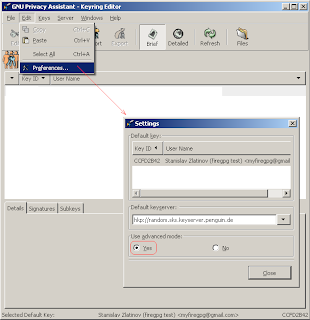
Inserting information in order to generate key pair:
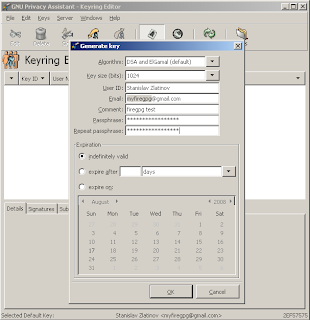
Export key to some resource file:

Import the private key (the content should be given in exported public key):
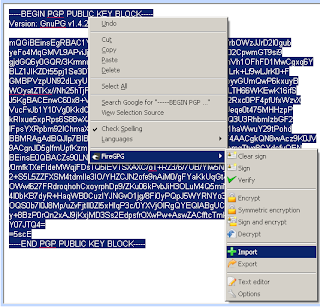
Open the GMail (there should be some extra buttons):
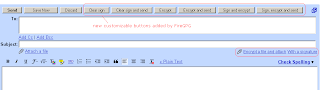
Sign and encrypt, the result should look like:
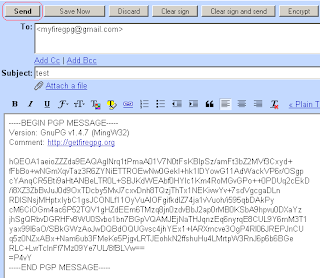
Send the message.
In order to show that encrypted message can be decrypted, I just select the encrypted message and decrypt it:
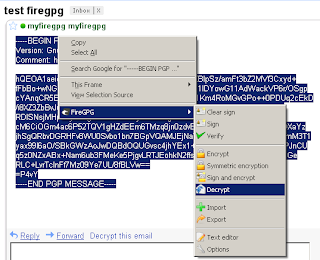
The result is amazing:)
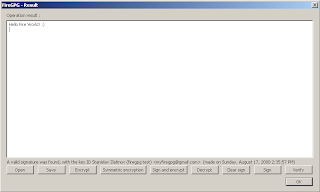
That's all folks:)
Resources:
http://gpg4win.org/
http://ftp.gpg4win.org/gpg4win-1.1.3.exe
http://getfiregpg.org/stable/firegpg.xpi
Background:
In this article I am describing the way to send e-mails securely via Gmail, using CPG4Win and FirGPG.
But first, let me clarify who is who in the game.
GPG4Win
GPG4Win is a set of tools, including the visual frontend for GnuPG called GPA – Gnu Privacy Assistant.
FireGPG
FireGPG is a Firefox extension which brings an interface to encrypt, decrypt, sign or verify the signature of text in any e-mail or web page using GnuPG.
GPG4Win is able to create several different types of keypairs, but a primary key must be capable of making signatures. There are only three options. "DSA and ElGamal (default)" actually creates two keypairs. A DSA keypair is the primary keypair used only for making signatures. An ElGamal subordinate keypair is created for encryption. "DSA (sign only)" is similar but creates only a DSA keypair. "RSA (sign only)" creates a single RSA keypair usable for making signatures (there is a GnuPG out of date documentation.... ElGamal is no longer used for signatures.
Actually if one use GnuPG in command line and uses gpg --expert –gen-key instead of gpg –gen-key, it is possible to use RSA algorithm for encryption too.
).
In all cases it is possible to later add additional subkeys for encryption and signing. For most users the default option is fine (for GnuPG it looks like gpg --edit-key [ID] addkey). Actually you should not use this commands but the UI interface instead.
In the rest of article I provide 4 steps to install and use FireGPG and one scenario of FireGPG usage.
Steps:
1.Download and instal GPG4Win – frontend for GnuPG or just use GnuPG from the shell/command prompt.
2.Generate „DSA and ElGamal (default)“ keys (in console smth like gpg –gen-key), export the public key (gpg –armor –output pubkey.txt –export ‘your_name’) to some place (on pgp server or your website) where everybody can access it.
3.Install FireGPG on FireFox browser
4.Enjoy It!
Now the scenario: imagine you want to send an encrypted e-mail to somebody using provided by him public key.
To recreate the scenario I've just send an email to myself, using the nice looking Gmail.
In real life you should force your friends to send you e-mails encrypted with your public key in order to protect your e-mails.
I am starting the GPA:

Edit some preferences in order to create custom keys:
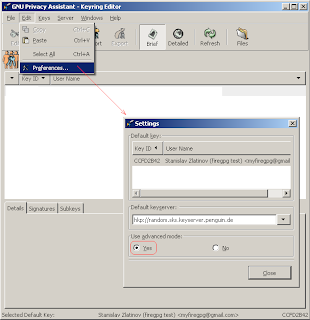
Inserting information in order to generate key pair:
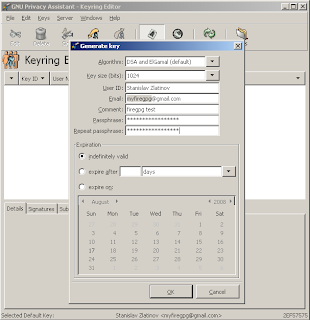
Export key to some resource file:

Import the private key (the content should be given in exported public key):
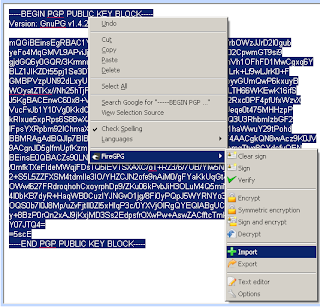
Open the GMail (there should be some extra buttons):
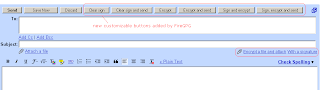
Sign and encrypt, the result should look like:
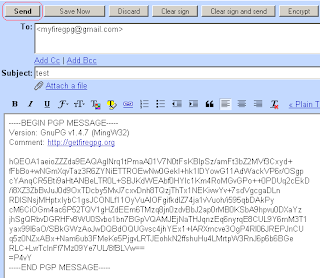
Send the message.
In order to show that encrypted message can be decrypted, I just select the encrypted message and decrypt it:
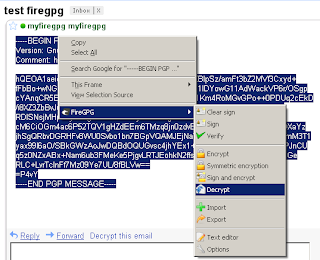
The result is amazing:)
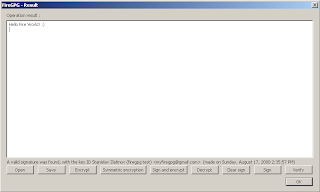
That's all folks:)
Resources:
http://gpg4win.org/
http://ftp.gpg4win.org/gpg4win-1.1.3.exe
http://getfiregpg.org/stable/firegpg.xpi
Абонамент за:
Коментари (Atom)