As we know, with Eclipse we can debug remote applications like java apps deployed on some container or application server.
You can debug applets in same manner:
1. Enable remote debugging in the Java Plugin:
- Start/Settings/Control Panel/Java/Java Applet Runtime Settings/View
- Add the following to the "Java Runtime Parameters": -Djava.compiler=NONE -Xnoagent -Xdebug -Xrunjdwp:transport=dt_socket,address=127.0.0.19000,server=y,suspend=n
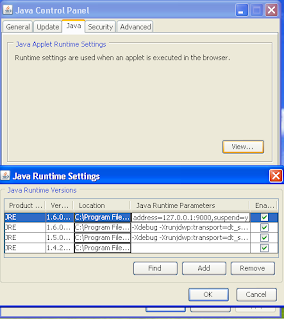
2. Close all Web browser Windows
3. Put breakpoints in your source code (you need to have an Eclipse project containing the applet source code)
4. In Eclipse create a remote debugging configuration:
- Run/Open Debug Dialog/Remote Java Application/New
- Assign host = localhost and port = 9000 //or other
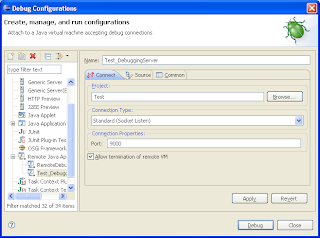
5. Open the page that contains the applet.
6. Press the "Debug" button in Eclipse and be happy.
Useful resources:
http://www.nakov.com/blog/2008/08/20/debugging-java-applets-in-eclipse/
http://webmoli.com/2009/01/17/debugging-applet-code-using-eclipse/
http://www.ibm.com/developerworks/java/library/os-eclipse-javadebug/index.html?ca=drs-